Google Schema Checker Tool [Does your page support rich results?]
Google Schema Checker or Rich Snippet Checker tool: Does your page support rich results? As Google and other Search Engines take it very seriously. If you have a schema format in your webpage or website, it sends better signals to Search Engines about that webpage.
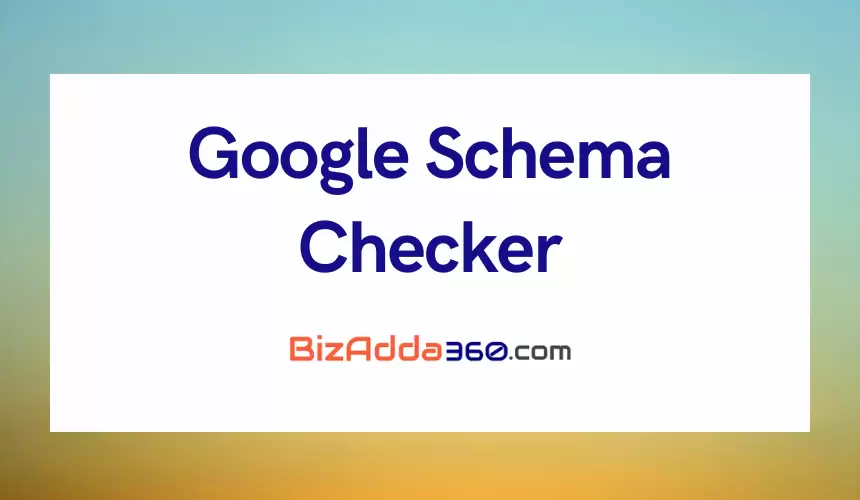
If you recently written a schema for your website or just installed a Schema plugin but don't know, if it is working or not? You can test it here.
Google Schema Checker is a powerful tool that can help website owners and developers optimize their websites for better search engine rankings. Schema markup is a structured data format that helps search engines understand the content of a webpage better.
It helps search engines provide more informative search results by displaying rich snippets such as reviews, ratings, and other details. With Google Schema Checker, webmasters can validate their schema markup and ensure that it meets Google's requirements.
How to use Google Schema Checker Tool
The following is a step-by-step guide on how to use Google Schema Checker.
Step 1: Visit the Google Schema Checker tool
To start using the Google Schema Checker tool, visit https://search.google.com/test/rich-results. You will be taken to a page where you can enter the URL of the page that you want to check.
Step 2: Enter the URL of the page to check
In the input field on the Google Schema Checker page, enter the URL of the page that you want to check. Once you have entered the URL, click on the 'Test URL' button to start the validation process.
Step 3: View the results
Once the validation process is complete, Google Schema Checker will display the results of the schema markup test. The results will show any errors or warnings that were found, as well as any valid markup.
Step 4: Fix any errors or warnings
If errors or warnings are found in the schema markup, it is important to fix them. These errors or warnings can prevent rich snippets from being displayed in search engine results pages (SERPs). To fix the errors, refer to the documentation on schema.org and make the necessary changes to the schema markup on your website.
Step 5: Test the updated schema markup
After making the necessary changes to the schema markup on your website, test it again using the Google Schema Checker tool. If the schema markup passes validation, you can be confident that your website will display rich snippets in the search results pages.
FAQs about Google Schema Checker Tool
Here are the most frequently asked questions about Google Schema Checker Tool.
What is Google Schema Checker?
Google Schema Checker is a tool developed by Google that allows website owners and developers to validate their website's schema markup and ensure that it meets Google's standards.
What is schema markup?
Schema markup is a type of metadata that provides structured data about the content on a webpage. It helps search engines better understand the content on a webpage and display rich snippets in search results.
Why is schema markup important?
Schema markup is important because it helps search engines understand the content on a webpage more effectively. This can lead to better search engine rankings and more informative search results for users.
How does Google Schema Checker work?
To use Google Schema Checker, simply enter the URL of the webpage you want to check. The tool will analyze the page's schema markup for errors or warnings and provide suggestions for how to fix them.
What types of errors can Google Schema Checker detect?
Google Schema Checker can detect errors such as missing required properties, incorrect property values, and unsupported schema types.
How can I fix errors found by Google Schema Checker?
To fix errors found by Google Schema Checker, refer to the documentation on schema.org and make the necessary changes to the schema markup on your website.
Is Google Schema Checker free to use?
Yes, Google Schema Checker is a free tool provided by Google.
Are there any alternatives to Google Schema Checker?
Yes, there are other tools available for validating schema markups, such as the Structured Data Testing Tool from Google, the Schema Markup Validator from Bing, and the Rich Results Testing Tool from Google. However, Google Schema Checker is one of the most popular and effective tools available.
Conclusion
Google Schema Checker is an essential tool for website owners and developers who want to improve their search engine rankings. With this tool, it is possible to validate the schema markup on a website and ensure that it meets Google's requirements. By using this tool, webmasters can ensure that their websites display rich snippets in the search engine results pages, providing users with more relevant and informative search results.